Volkswagen Parameter File | Odis xml Files
Volkswagen Parameter File | VAG XML File | Volkswagen XML Files | Odis Parameter Files
Odis Volkswagen XML/Parameter Files
Odis Volkswagen Parameter Files
Odis Volkswagen Parameter Files, XML File refer to the configuration files used in the ODIS (Offboard Diagnostic Information System) software used by Volkswagen Group dealerships and repair shops to diagnose and service Volkswagen, Audi, Seat, and Skoda vehicles.
ODIS Parameter Files contain the necessary data and settings required for ODIS to communicate with the vehicle’s onboard diagnostic system and retrieve diagnostic information, perform software updates, and other maintenance procedures.
These files are specific to each vehicle model and are regularly updated by the Volkswagen Group to ensure that the ODIS software is always up-to-date with the latest diagnostic information and software updates.
ODIS Parameter Files are typically provided by the Volkswagen Group to authorized dealerships and repair shops and are not publicly available. These files are stored on the dealership’s or repair shop’s server and are accessed by the ODIS software as needed.
How can I use Odis Parameter Files?
The use of ODIS Parameter Files requires access to the ODIS software, which is only available to authorized Volkswagen Group dealerships and repair shops.
If you have access to the ODIS software, you can use ODIS Parameter Files to perform diagnostic and maintenance procedures on Volkswagen, Audi, Seat, and Skoda vehicles. The files contain the necessary data and settings required for the ODIS software to communicate with the vehicle’s onboard diagnostic system, retrieve diagnostic information, perform software updates, and other maintenance procedures.
To use ODIS Parameter Files, you will typically need to:
- Open the ODIS software and connect it to the vehicle’s onboard diagnostic system using the appropriate diagnostic interface.
- Select the vehicle model and enter its VIN (Vehicle Identification Number) to ensure that the ODIS software is communicating with the correct vehicle.
- Select the desired diagnostic or maintenance procedure from the menu, such as reading fault codes, performing software updates, or programming new keys.
- The ODIS software will then access the necessary data and settings from the ODIS Parameter Files to perform the selected procedure on the vehicle
Which Brands Can I Use Odis Parameter Files Service?
1-Volkswagen Parameter Files | Odis Volkswagen XML File Service
2- Audi Parameter Files | Odis Audi XML File Service
3- Skoda Parameter Files | Odis SKODA XML Service
4-Seat Parameter Files | Odis Seat XML Service
What Files Will I Get After Ordering?
Volkswagen XML Parameter Files Service
*GetAdjustCalibrationData.xml*
**GetParametrizeData.xml**
***GetRepairAdvice.xml***
Required Parameter Files for VAG Cars
Fill In the Required Fields Correctly
*Your Order Will Be Delivered to Your E Mail Address shortly After Your Order Is Received.
**Make Sure That You Have Entered the E Mail Address Correctly, Your Order Will Be Delivered Via E-Mail Address.
For More Product
1xobd.com
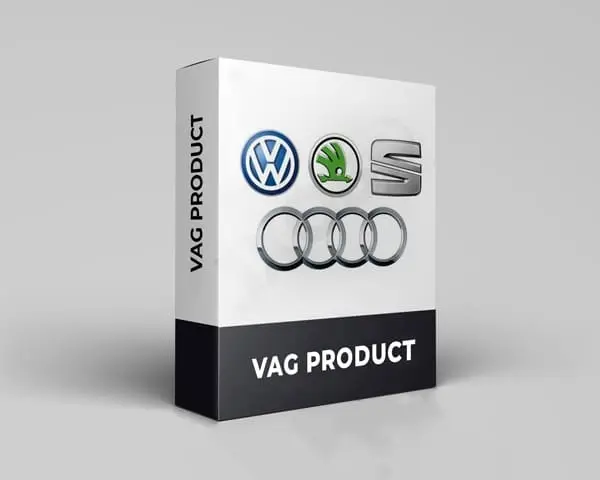
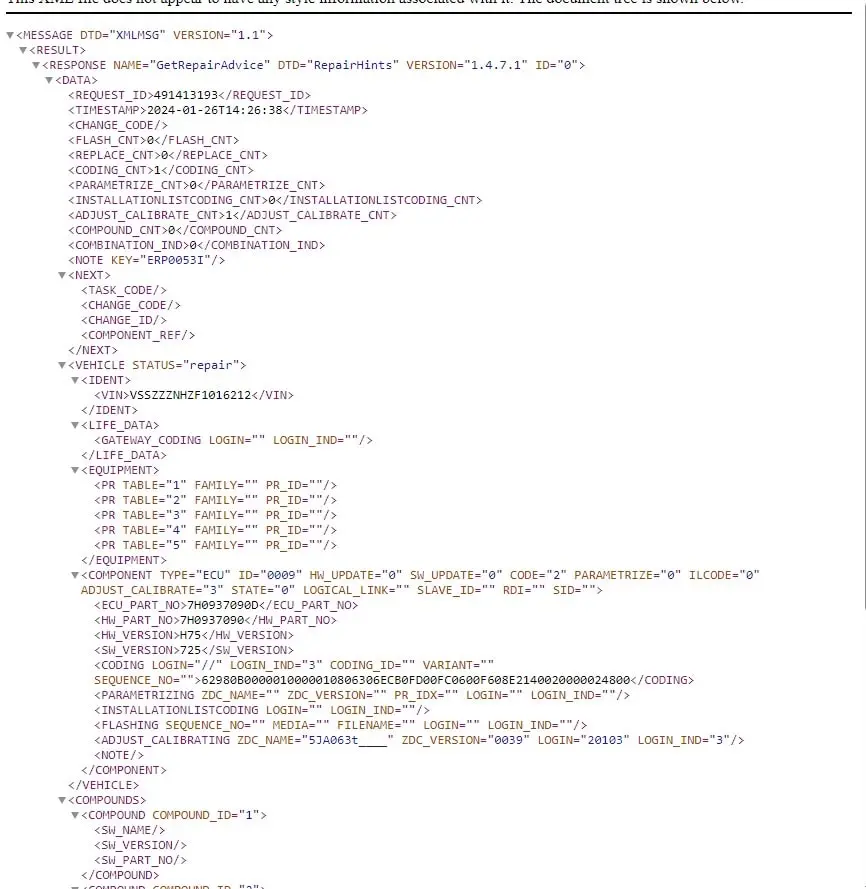

Reviews
There are no reviews yet.